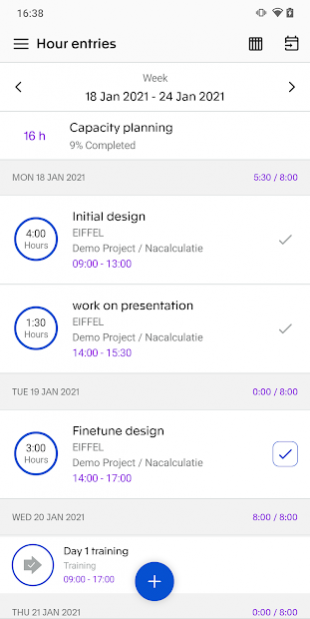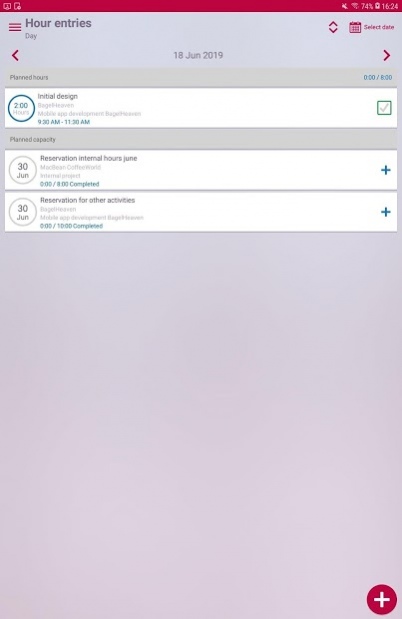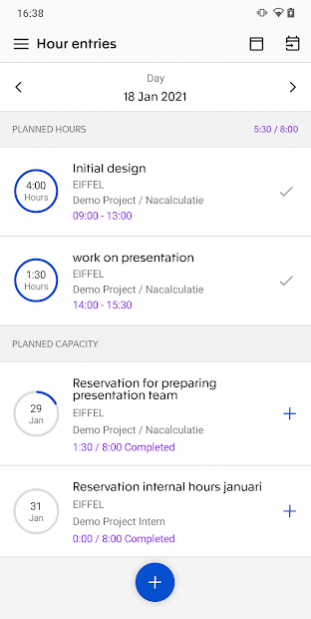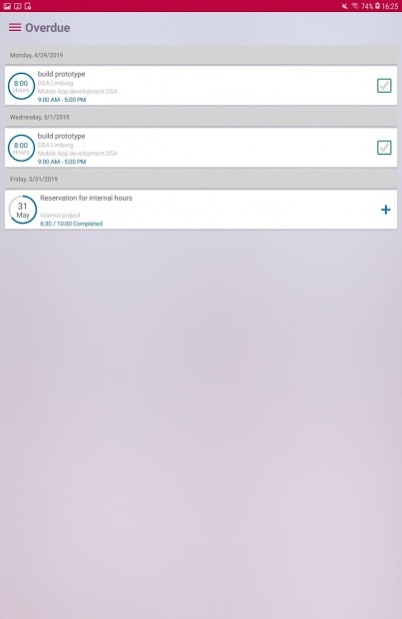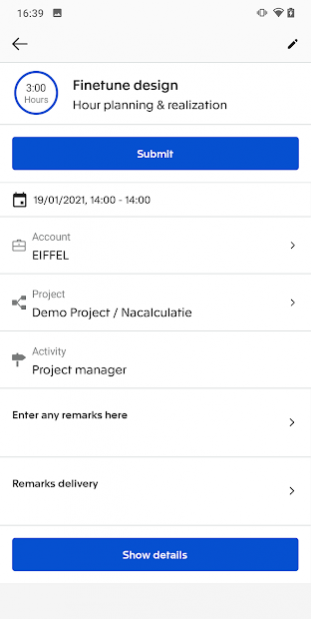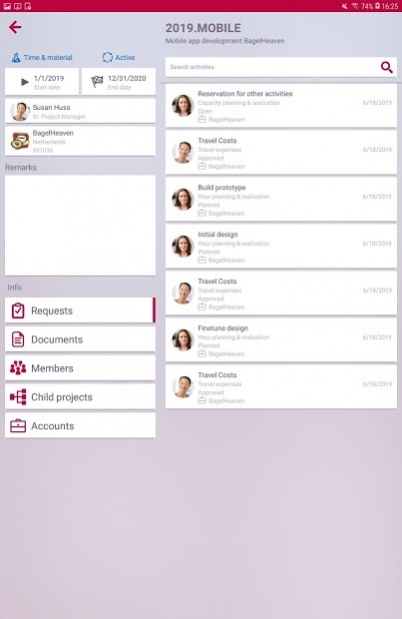Exact Hour Entry 5.2.1
Free Version
Publisher Description
Nobody really enjoys time registration. It is however a necessity for the accurate and timely invoicing of your customers. However there is some good news now: With this app registering hours is as simple as clicking a button!
Full insight
Through crystal clear day- and week overviews You have full insight in all your planned activities and capacity planning. Finished a job early? Instantly adjust the duration and submit the hours.
Not everything in life goes as planned. That is why we also made it easy to add and register unplanned activities. And through the overdue menu You'll quickly see if you missed any hours.
Besides that, you can also take a look at your projects and the related information.
For this app you need an Exact Synergy environment with PSA, release 254 or higher. For the project functionality, an Exact Synergy environment release 262 SP10 or higher is necessary.
REQUIREMENTS
- Android 5.0 or above
- Exact Synergy Enterprise Product Update 254 and above (latest update).
About Exact Hour Entry
Exact Hour Entry is a free app for Android published in the Office Suites & Tools list of apps, part of Business.
The company that develops Exact Hour Entry is Exact. The latest version released by its developer is 5.2.1.
To install Exact Hour Entry on your Android device, just click the green Continue To App button above to start the installation process. The app is listed on our website since 2021-12-24 and was downloaded 3 times. We have already checked if the download link is safe, however for your own protection we recommend that you scan the downloaded app with your antivirus. Your antivirus may detect the Exact Hour Entry as malware as malware if the download link to com.exact.synergy.exactpsa is broken.
How to install Exact Hour Entry on your Android device:
- Click on the Continue To App button on our website. This will redirect you to Google Play.
- Once the Exact Hour Entry is shown in the Google Play listing of your Android device, you can start its download and installation. Tap on the Install button located below the search bar and to the right of the app icon.
- A pop-up window with the permissions required by Exact Hour Entry will be shown. Click on Accept to continue the process.
- Exact Hour Entry will be downloaded onto your device, displaying a progress. Once the download completes, the installation will start and you'll get a notification after the installation is finished.